Internet Safety
Safety when using the Internet
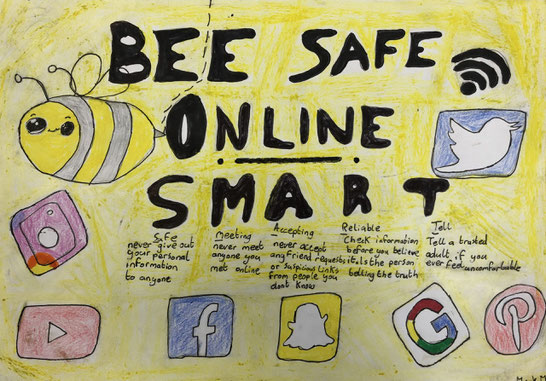
Compiles by Year 7 Boarding Students.
Staying safe on the internet is crucial for kids, and it's essential for parents and guardians to educate them about online safety. Here are some tips to help kids stay safe on the internet:
-
Never share personal information.
- Teach kids not to share personal details such as their full name, address, phone number, school name, or financial information online.
-
Use strong, unique passwords:
- Encourage the use of strong and unique passwords for online accounts. Emphasize the importance of not sharing passwords with anyone, even friends.
-
Be cautious with social media.
- Advise kids to use privacy settings on social media platforms and only connect with people they know in real life. Help them understand the potential risks of sharing too much information online.
-
Think before clicking.
- Teach kids to be cautious about clicking on links, especially from unknown sources or in unsolicited emails. Phishing attempts can trick them into revealing sensitive information.
-
Understand online etiquette:
- Emphasize the importance of treating others online with respect and kindness. Teach kids about the consequences of cyberbullying and encourage open communication if they encounter any issues.
-
Use age-appropriate websites and apps.
- Ensure that children are using websites and apps suitable for their age group. Many platforms have age restrictions to protect younger users from inappropriate content.
-
Supervise online activities:
- Regularly check in on your child's online activities. Keep computers and devices in common areas of the house to monitor usage, especially for younger children.
-
Educate about scams:
- Make kids aware of online scams and teach them to recognize warning signs. Discuss common tactics used by scammers, such as fake emails or websites
-
Report any concerns.
- Encourage open communication with your child. Let them know they can come to you if they encounter anything online that makes them uncomfortable, and teach them how to report inappropriate content.
-
Balance screen time:
- Promote a healthy balance between online and offline activities. Encourage physical activities, reading, and other hobbies to ensure a well-rounded lifestyle.
-
Install parental controls.
- Use parental control tools and filters to restrict access to inappropriate content. Many devices and internet service providers offer these features.
-
Stay informed:
- Keep yourself informed about the latest online trends and potential risks. This will help you guide your child effectively and stay ahead of any new online threats.
By implementing these tips and fostering open communication, you can help your child navigate the online world safely.
Protecting yourself on the Internet
The video below was produced by our secondary students and focuses on how to protect yourself on the Internet.
Advice for parents
Below is the PowerPoint and videos we used at our Internet Safety Evening for Parents.
